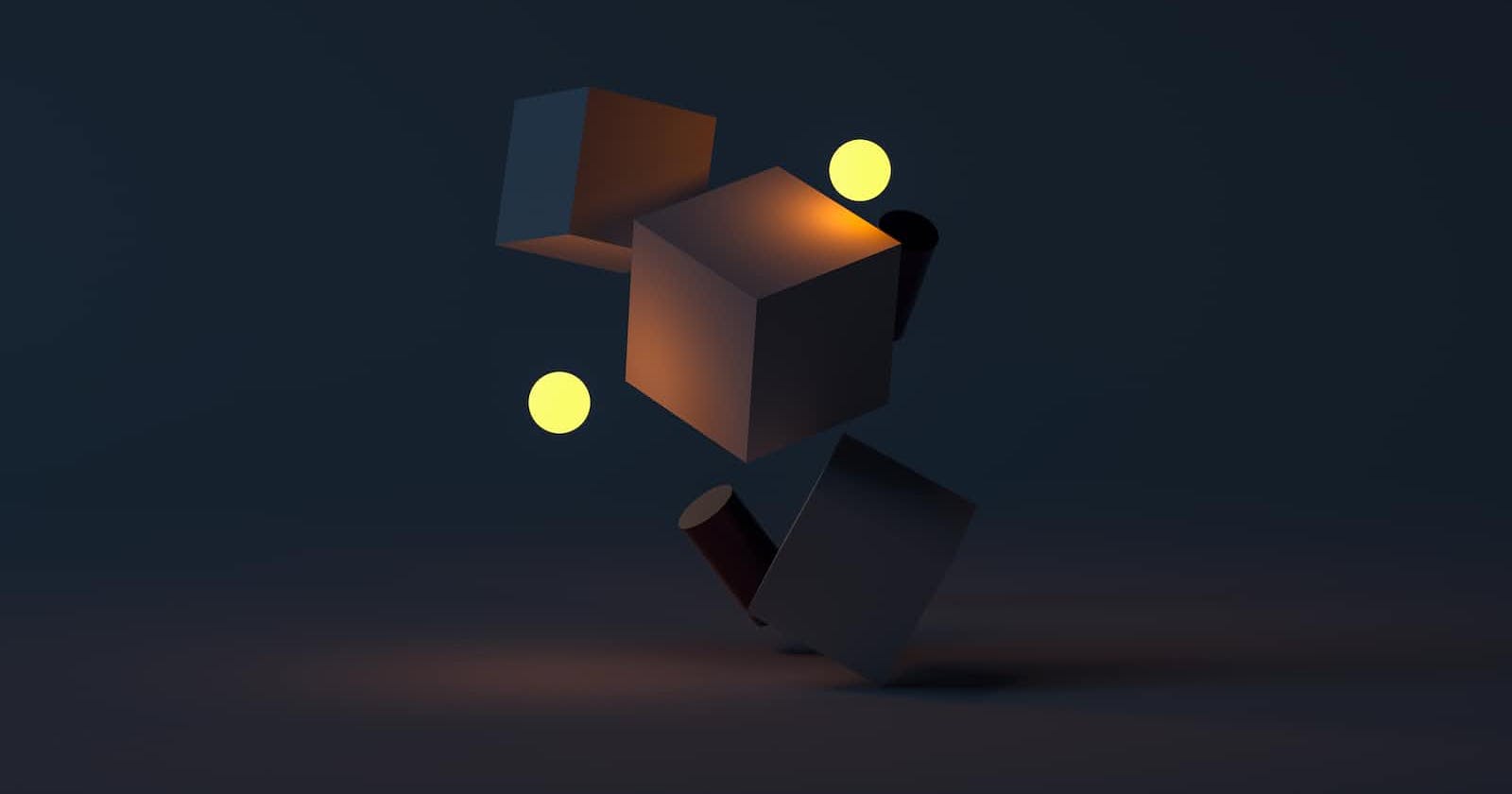Table of contents
Web animation has become an increasingly popular trend in the world of web development. It’s a powerful tool that can enhance the user experience and make websites more engaging and dynamic. However, web animation is not an easy task. It requires a deep understanding of JavaScript and the principles of animation.
In this article, we’ll explore the art of JavaScript web animation and discuss the knowledge and skills you need to master this art.
Introduction to web animation
Web animation is the process of creating animations on a website using code. Animations can be used to create a wide range of effects, from simple hover effects to complex, interactive animations. Web animation is an important aspect of web design, as it can help to communicate important information and enhance the user experience.
There are many different types of web animations. Some common types of animations include,
Transitions: These are animations that occur when an element changes state, such as when a button is clicked or when a dropdown menu is opened.
Animations: These are more complex animations that involve multiple elements and can be used to create interactive experiences.
SVG Animations: These are animations that use Scalable Vector Graphics (SVG) to create animated graphics and illustrations.
Web animations can be created using a variety of tools and technologies. Some popular tools for creating web animations include CSS, JavaScript, and animation libraries like GSAP and Anime.js.
Getting started with JavaScript animation
JavaScript is one of the most popular languages for creating web animations. It provides a powerful and flexible programming language that can be used to create complex animations with ease.
To get started with JavaScript animation, you need to have a good understanding of the basics of JavaScript. You should also have a basic understanding of CSS, as CSS can be used to style and position elements on the page.
Once you have a good understanding of JavaScript and CSS, you can start creating simple animations. Here’s an example of a simple animation that changes the color of a button when hovered over:
<!DOCTYPE html>
<html lang="en">
<head>
<style>
body{
display: flex;
justify-content: center;
align-items: center;
height: 100vh;
}
.button{
background: red;
padding: 14px 16px;
display: inline;
cursor: pointer;
font-weight: bold;
color: white;
}
</style>
</head>
<body>
<div class="button">Web Animation</div>
<script>
const button = document.querySelector(".button");
button.addEventListener("mouseenter", function () {
button.style.backgroundColor = "blue";
});
button.addEventListener("mouseleave", function () {
button.style.backgroundColor = "red";
});
</script>
</body>
</html>
This code uses the querySelector method to select the button element on the page. It then adds event listeners to the button for the ‘mouseenter’ and ‘mouseleave’ events. When the mouse enters the button, the background color is changed to blue. When the mouse leaves the button, the background color is changed back to red.
Animation principles
To create effective web animations, it is important to have a good understanding of the principles of animation. These principles can help you create animations that are visually appealing and engaging.
Here are some important animation principles to keep in mind:
Timing: Timing is a critical element of animation. You need to carefully consider the duration and timing of each animation to ensure that it flows smoothly and feels natural.
Easing: Easing refers to the rate at which an animation accelerates and decelerates. You can use easing functions to create more natural and appealing animations.
Anticipation: Anticipation involves preparing the viewer for an upcoming action or movement. You can use anticipation to create a sense of apprehension and build excitement.
Follow-through: Follow-through refers to the way an object continues to move after the primary action has ended. You can use follow-through to create a more natural and realistic animation.
By keeping these principles in mind, you can create web animations that are both visually appealing and engaging.
Using CSS for animation
While JavaScript is a powerful tool for creating web animations, CSS can also be used to create animations on the web. CSS animations can be used to create simple animations, such as hover effects and transitions.
To create a CSS animation, you can use the @keyframes rule. This rule defines a set of keyframes that define the animation. Here’s an example of a simple CSS animation that animates the background color of a button:
<!DOCTYPE html>
<html lang="en">
<head>
<style>
body {
display: flex;
justify-content: center;
align-items: center;
height: 100vh;
}
.button {
background-color: red;
animation: colorChange 2s infinite;
}
@keyframes colorChange {
0% {
background-color: red;
}
50% {
background-color: blue;
}
100% {
background-color: red;
}
}
</style>
</head>
<body>
<div class="button">Web Animation</div>
</body>
</html>
This code sets the background color of the button to red and adds animation to the button that uses the colorChange keyframes. The keyframes define the animation: the background color of the button changes from red to blue at the 50% mark, and then back to red at the end.
CSS animations can also be used to create more complex animations. However, JavaScript is often used for more complex animations because it provides more control over the animation and allows more interactivity.
Using JavaScript for animation
JavaScript is a powerful tool for creating complex and interactive web animations. Here are some of the key JavaScript animation techniques that you can use to create engaging animations on the web:
The requestAnimationFrame method
The requestAnimationFrame method is a built-in JavaScript method that can be used to create smooth and efficient animations on the web. This method synchronizes the animation with the browser’s refresh rate, which can help to prevent screen tearing and other issues.
Here’s an example of how to use the requestAnimationFrame method to create a simple animation that moves an element across the screen:
<!DOCTYPE html>
<html lang="en">
<head>
<style>
#box {
width: 100px;
height: 100px;
background-color: red;
position: absolute;
top: 50px;
left: 50px;
}
</style>
</head>
<body>
<div id="box"></div>
<script>
let box = document.getElementById("box");
let position = 0;
function animate() {
position = position + 1;
box.style.left = position + "px";
requestAnimationFrame(animate);
}
animate();
</script>
</body>
</html>
This code uses the requestAnimationFrame method to call the move function repeatedly. The move function increases the position variable by 1 each time it’s called and updates the position of the element on the page.
The setInterval method
The setInterval method is another built-in JavaScript method that can be used to create animations on the web. This method calls a function at a specified interval, which can be used to create simple animations.
Here’s an example of how to use the setInterval method to create a simple animation that fades an element in and out:
<!DOCTYPE html>
<html lang="en">
<head>
<style>
#box {
width: 100px;
height: 100px;
background-color: red;
position: absolute;
top: 50px;
left: 50px;
}
</style>
</head>
<body>
<div id="box"></div>
<script>
const box = document.getElementById("box");
let opacity = 1; // initial opacity
function fade() {
opacity = opacity - 0.01; // decrease opacity by 0.01 on each interval
box.style.opacity = opacity;
// stop animation when opacity reaches 0
if (opacity <= 0) {
clearInterval(intervalId);
}
}
// start animation
const intervalId = setInterval(fade, 100); // call fade() function every 100 milliseconds
</script>
</body>
</html>
This code uses the setInterval method to call the fade function repeatedly. The fade function decreases the opacity variable by 0.01 each time it’s called and updates the opacity of the element on the page. The setInterval method is stopped when the opacity reaches 0.
The GreenSock Animation Platform (GSAP)
The GreenSock Animation Platform (GSAP) is a popular animation library that provides a wide range of animation tools and features for creating complex and interactive web animations. GSAP provides a range of plugins for creating animations of different types including tweens, timelines, and morphs.
Here’s an example of how to use the GSAP library to create a simple animation that scales an element:
<!DOCTYPE html>
<html lang="en">
<head>
<style>
#box {
width: 100px;
height: 100px;
background-color: red;
position: absolute;
top: 50px;
left: 50px;
}
</style>
</head>
<body>
<div id="box"></div>
<script src="https://cdnjs.cloudflare.com/ajax/libs/gsap/3.7.0/gsap.min.js"></script>
<script>
const box = document.getElementById("box");
// create a tween that animates the element's x position from its current value to 500 over 2 seconds
const tween = TweenMax.to(box, 2, { x: 500 });
// start the animation
tween.play();
</script>
</body>
</html>
This code uses the TweenMax method from the GSAP library to animate the element, element’s x position to 500 over a period of 2 seconds. The TweenMax.to method takes three parameters: the element to be animated, the duration of the animation, and an object that defines the properties to be animated and their values.
The Anime.js library
The Anime.js library is a lightweight and flexible animation library that provides a variety of tools and features to create web animations. Anime.js is designed to be easy to use and provides a simple and intuitive API for creating animations.
Here’s an example of how to use the Anime.js library to create a simple animation that rotates an element:
<!DOCTYPE html>
<html lang="en">
<head>
<style>
#element {
width: 100px;
height: 100px;
background-color: red;
position: absolute;
top: 50px;
left: 50px;
}
</style>
</head>
<body>
<div id="element"></div>
<script src="https://cdnjs.cloudflare.com/ajax/libs/animejs/3.1.0/anime.min.js"></script>
<script>
const element = document.getElementById("element");
// create an animation that rotates the element to 1 turn over 2 seconds, using easeInOutQuad easing and looping indefinitely
anime({
targets: element,
rotate: "1turn",
easing: "easeInOutQuad",
loop: true,
duration: 2000,
});
</script>
</body>
</html>
This code uses the anime function from the Anime.js library to animate the element rotate property to 1 turn over a period of 2 seconds. The easing property specifies the type of easing to be used for the animation, and the loop property specifies that the animation should be repeated indefinitely.
The Velocity.js library
The Velocity.js library is a cross-platform JavaScript library for simplifying website animation. It is free and open-source under the MIT license. Velocity's syntax makes it easy to create complex animations for HTML and SVG elements. It provides competitive performance with CSS-based animation by minimizing layout thrashing and maintaining an internal cache of the animation. Its broad support makes it ideal for large enterprise distributions.
Here is an example of how to use the Velocity.js library to create a simple animation that fades an element in and out:
<!DOCTYPE html>
<html lang="en">
<head>
<style>
#myElement {
width: 100px;
height: 100px;
background-color: red;
}
</style>
</head>
<body>
<div id="myElement"></div>
<script src="https://cdnjs.cloudflare.com/ajax/libs/velocity/2.0.5/velocity.min.js"></script>
<script>
// Select the element to be animated
const myElement = document.querySelector("#myElement");
// Animate the element's opacity and scale using Velocity.js
Velocity(myElement, { opacity: 0.5, scale: 2 }, { duration: 1000 });
</script>
</body>
</html>
This code uses the Velocity function from the Velocity.js library to animate the element's opacity and scale properties. the selected element is identified using the querySelector() method and stored in the myElement variable.
In this example, the Velocity function animates the element's opacity property to 0.5 and scale property to 2 over a period of 1000 milliseconds (1 second) using the default easing function. The options object includes a duration property that specifies the length of the animation.
Conclusion
In conclusion, web animation with JavaScript has become an essential part of web development. It can make websites more engaging and interactive, and enhance the user experience. This article explores the art of web animation with JavaScript and provides an overview of the principles and tools required to create effective web animations.
To get started with web animation, it is important to have a good understanding of JavaScript, CSS, and the principles of animation. While CSS can be used to create simple animations, JavaScript is often used for more complex animations due to its flexibility and control.
Developers can create visually appealing and engaging web animations by keeping animation principles such as timing, easing, anticipation, and follow-through in mind. Additionally, using animation libraries like GSAP and Anime.js can make the process of creating animations easy and efficient.
Web animation has a significant impact on the user experience, and it is important for developers to stay up-to-date with the latest trends and techniques. By mastering the art of web animation with JavaScript, developers can create websites that are both aesthetically pleasing and engaging for their users.